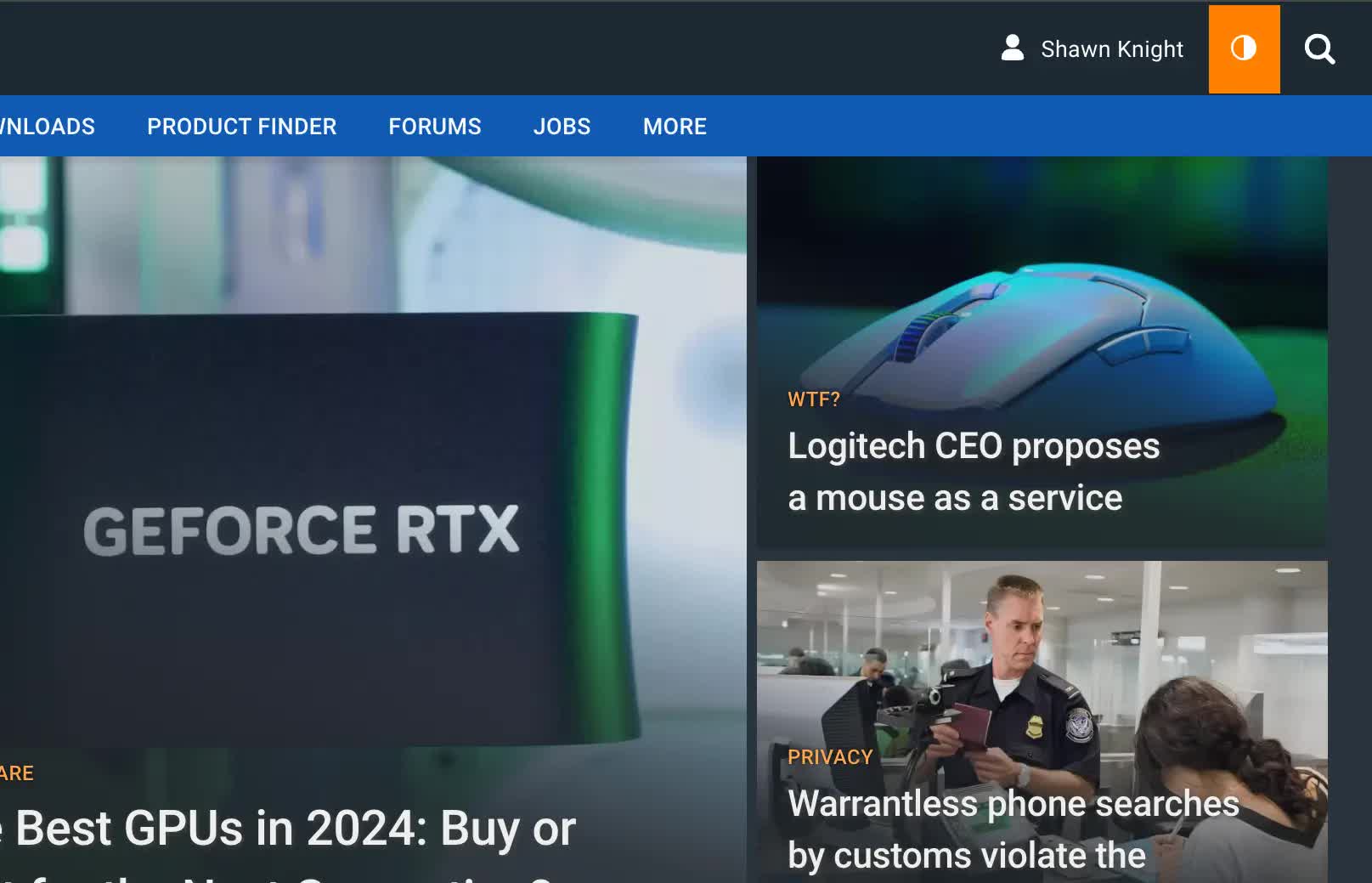Light or dark? One of Wikipedia’s most requested features has finally reached the light of day. Dark mode is now available to all on the free online encyclopedia after topping the community wishlist survey in 2023, but will you be using it?
Dark mode bested other proposals such as the ability to allow citations to be edited in the references section with VisualEditor, showing categories on the mobile site for everyone, and enabling notifications for user page edits.
To enter dark mode, simply look to the right sidebar. Under the appearance -> color heading, you should see light, dark, and automatic. Simply tick dark to switch to the new mode. If you don’t see the appearance sidebar, look for the eyeglasses logo to make it visible.
Dark mode, also sometimes referred to as a light-on-dark color scheme or night mode, utilizes light-colored text on a dark background. Most consider the mode to be easier on the eyes compared to bright white backgrounds, and can be handing when working at night to help minimize distracting others.
Colored / dark backgrounds were much more common in the earlier days of the Internet, but fell out of favor as the web became more commercial. The trend experienced a resurgence a few years back, especially as mobile platforms like Android and iOS implemented these modes. Now, we’re seeing it on many popular sites as a customizable option.
TechSpot started working on its own dark mode way back in 2018, but the project ended up being shelved a couple of times as more important features took precedent. Work eventually wrapped up and the feature officially launched in February 2020, with further refinements taking place the subsequent years. It can be toggled at the top right corner of the site by clicking the half circle logo.
What are your thoughts on dark mode? I personally like the change of pace and feel it is easier on the eyes, yet for some reason I haven’t made the switch on mobile nor do I tend to search for a dark mode setting on my favorite sites. Perhaps it’s time to change that.