Expert’s Rating
Pros
- Decent performance, able to clean up large swaths of drive space with its modules
- Capable of running multiple modules simultaneously
- Startup Optimization module offers a detailed view of which applications launch with your Mac.
Cons
- Classifies Google Chrome cookie files as viral threats, thus resorting to scaring trial users into creating ongoing subscriptions
- Shoddy/frustrating user interface and feedback system
- iTop VPN client failed to perform correctly on one of the test Macs, citing vague legal/regional reasons for its inoperability.
Our Verdict
MacBooster’s functionality is limited and competitors offer better options. The scaremongering is unacceptable and the software feels like a cheap copy of other multi-purpose utilities.
Price When Reviewed
$39.95 a year for 1 Mac (usually $49.95)
Best Prices Today: MacBooster
MacBooster (annually)
$39.95
There’s no shortage of Swiss Army knife-esque utilities for the Mac that claim to do everything and offer an assortment of functions, all while offering unbeatable antiviral protection, gigabytes upon gigabytes of reclaimed drive space, and unheralded speed. by iObit is one of these, but what could be a decent utility that carries out most of its intended functions is haunted by a marketing team that categorizes innocuous cookie files as viral threats, works to frighten users into starting subscriptions, and proves itself as among the very worst of the computing industry.
We’ll get to the specifics later. Upon installing MacBooster (version 8.2 at the time of our review) and its accompanying iTop VPN client, things seem normal. The software installs easily, runs well on macOS Sonoma 14.6, supports everything from macOS 10.9 (Sierra) on, and after assigning full disk permissions to it, you’re good to go.
Though it entices you in with a free download, MacBooster retails for varying amounts depending on the tier you choose. At the time of writing, Standard, which allows activation for 1 Mac, is on offer at $2.49 (approx £1.95) a month (usually $3.33 (£2.61) a month), or you can pay $29.95 (approx £23.44) a year. Premium is on offer at $4.16 (£3.26) a month (usually $4.99 (£3.91) a month), or $49.95 (£39) a year right now, and allows for activation on 3 Macs. Lite (which confusingly seems to be a more pricy option) is $89.95 (£70.43) a year right now (usually $99.95 (£78.26) a year) and allows for activation on 5 Macs. Despite the option of monthly payments, these are all 12-month plans, so there’s no option of subscribing for a month and then canceling.
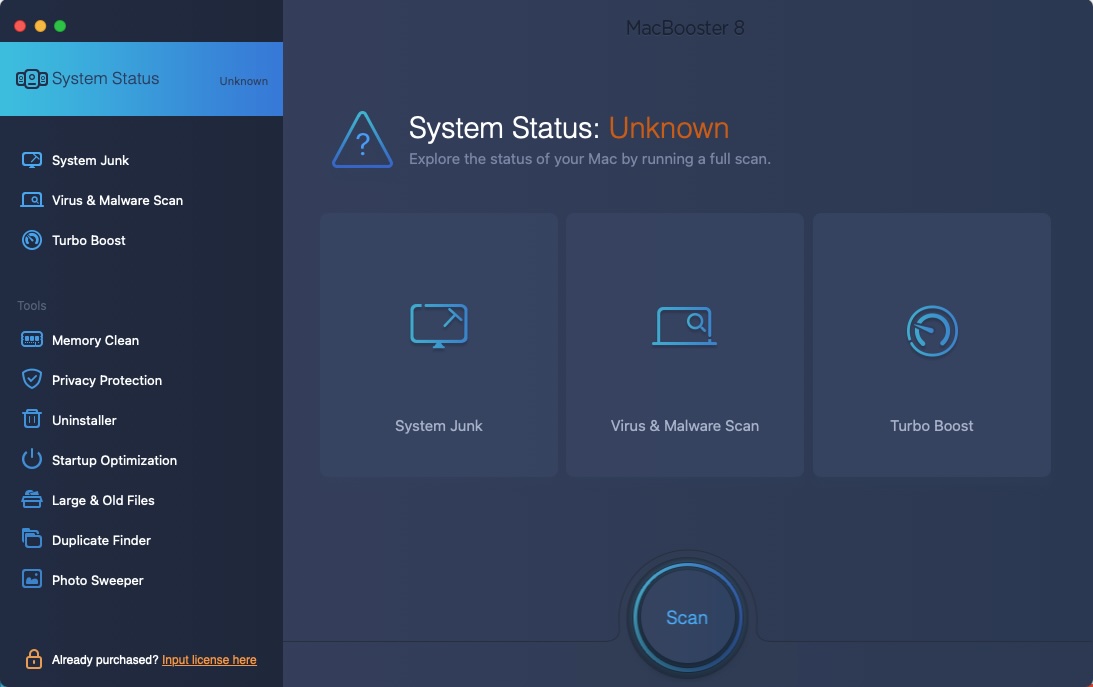
Foundry
The software functions around System Status, System Junk, Virus & Malware Scan, Turbo Boost, Memory Clean, Privacy Protection, Uninstaller, Startup Optimization, Large & Old Files, Duplicate Finder, and Photo Sweeper modules. Each module performs its own function, and multiple modules can run simultaneously, which comes in handy. The iTop VPN client that ships with MacBooster functions as a fairly basic VPN with minimal customization features, and can connect to foreign servers to help hide an IP address, as is expected from any VPN client. [See: Best Mac VPNs if you require a VPN].
While MacBooster offers decent performance and functionality, an initial test of the System Status module threw everything out the window. After letting the test run and the application get an overall idea of my system, the application declared that I had 229 threats to my operating system, was ranked in the “Dangerous” category, and that the only means of removing these hundreds of threats to my operating system and data was to upgrade from my free version of MacBooster to the licensed version, which would help eradicate the danger at hand.
In addition to this, I noted that approximately 20 different security companies, including Avast, Avira, Google, Microsoft, and Symantec currently identified , while a copy of Malwarebytes I keep on my M2 Mac Studio identified the software as adware and offered to remove it. The ever-handy MacUpdater, which I’ve grown to swear by, also classified the software as malware and refused to update it, making it that much more suspect. See: .
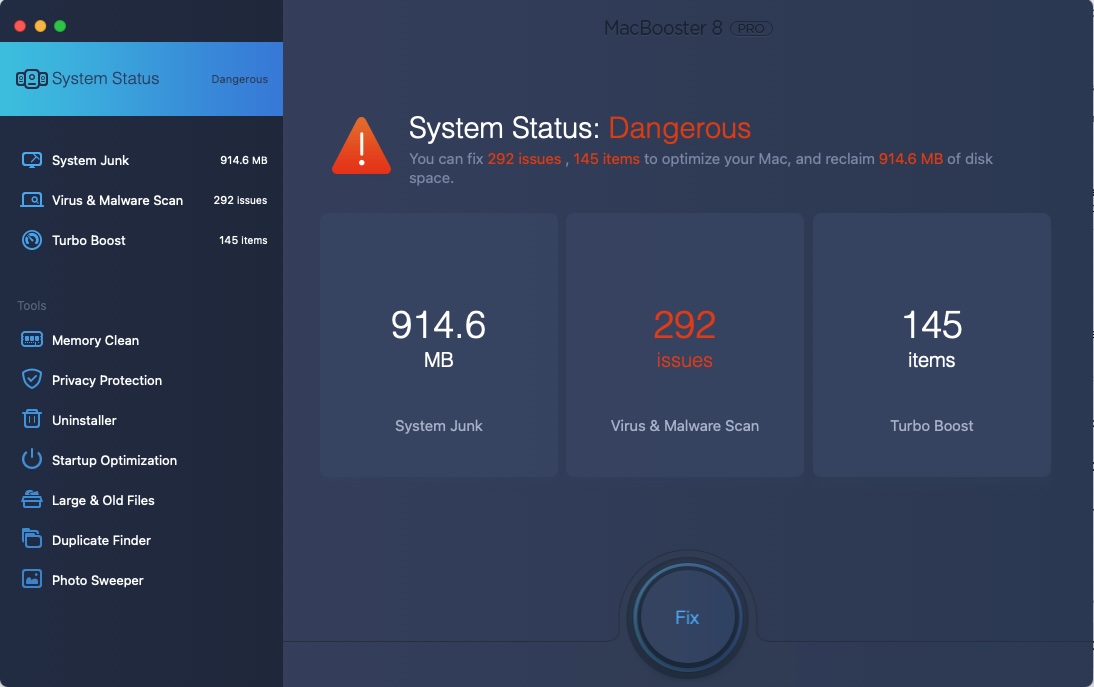
Foundry
Additionally, the accompanying iTop VPN client, which installed cleanly, was unable to be used on my Mac Studio, an error message citing that: “For policy reasons, iTop VPN is not available in your country/region. We apologize for the inconvenience.” Granted, the app installed and ran cleanly on two other test machines, but this was an obscure error message that bordered on legal gray areas, and queries as to the larger issue went unanswered from iObit staff.

Foundry
There was some good: several of the modules came in handy, and modules like Duplicate Finder were able to dig through my hard drives and find 34.4 GB of redundant files and clear them out, and Photo Sweeper located 5,340 duplicates in 1,692 groups and offered a precise way to remove individual photos. On the other hand, missing user interface options like a “Select All” feature to help wipe out all duplicates at once were missing in Photo Sweeper. Granted, a decent user manual is in place throughout the application which can also be found online, but grammatical errors within the application and on the iObit website (including a product description that calls the software “Superfast and Stable”) make one wince, as the website cites support for macOS Big Sur, which was released in 2020 and left behind three major operating system revisions ago.
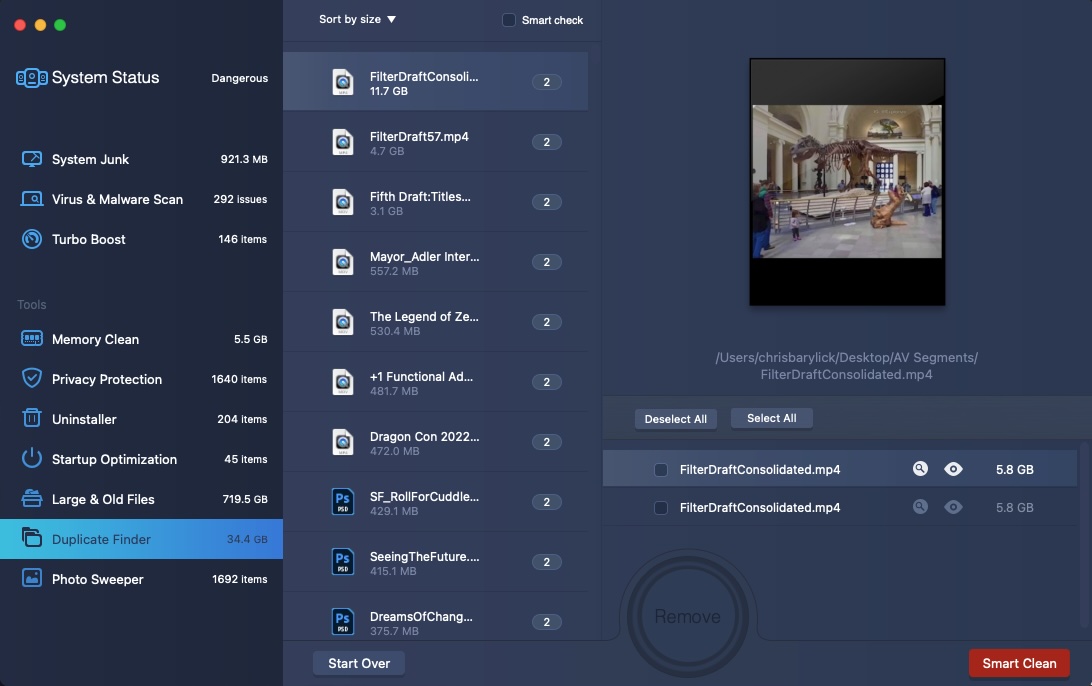
Foundry
Other elements, such as the scroll bar blending into the background and not standing out in the menu interface make using MacBooster that much more frustrating, and a lack of timers on assorted modules deprives the users of knowing how much time has passed and how much longer to expect to wait before a task is done.
Should you buy MacBooster?
We really can’t recommend it. Yes, there’s some functionality here, but almost any of MacBooster’s competitors do this better, and without resorting to classifying Google Chrome cookie files as viral threats and trying to scare the user into purchasing a license for this software. This is arguably the lowest form of software development powered by a rancid marketing department given too much control over a product, and the idea that “Ok, we’ll offer a free version of the software, but scare the user into thinking we’re their only salvation” ranks up there with every phishing scam in existence where an unwary user winds up calling some group of sociopaths working out of a boiler room to surrender several hundred dollars and be told that their computer is now virus-free. MacBooster itself feels like a cheap copy of any other multi-purpose utility on the market out there, and I’ll be glad to uninstall this from my Macs and never think of it ever again.
You’ll find a better option here: Best Mac Cleaner software.





