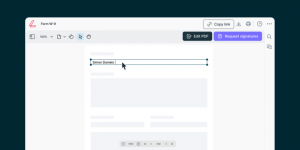One in four people suffer from technostress. Can tech solve this problem itself?
— Max Ferguson
CHRISTCHURCH, NEW ZEALAND , August 16, 2024 /EINPresswire.com/ — Technological advances have seen exponential growth over the past few decades, and so have our open tabs. One in four people online find browser clutter stressful; the end result is technostress. It’s linked to fatigue, anxiety, sleeping problems, burnout and increased turnover intention.
Can technology solve its own problem?
There’s no official cure for technostress, but we know browser tabs are making things worse. One Google Chrome extension is trying to help: Lumin. Extensions act as add-ons that run in the background – Lumin’s is unnoticeable until you need it, and then it summons itself.
The new Google Chrome extension is designed to enhance the way users interact with PDFs. No more downloads or uploads; you can now click on any PDF while surfing the web and it will open in Lumin’s easy-to-use reader.
Lumin founder and CEO Max Ferguson said the company has plenty of customers who need help cutting out the digital middlemen – downloading and uploading – from their PDF processes. “We have a lot of customers who open forms and documents from web pages,” said Ferguson. “We want to make people’s lives easier.”
The Lumin Chrome extension is the company’s highest-engaged product. “It’s probably the one people open the most documents into – the mobile app tends to be pretty popular too, but I’d say the Chrome extension is higher-engaged,” said Ferguson.
Users can:
– Read PDFs
– Use dark mode
– Take shortcuts to merge, eSign or edit PDFs
And that’s just on the first release; the Lumin PDF reader extension has some exciting new features coming soon, including AI-powered document summarization and annotation tools.
This takes the digital clutter out of PDF management, leaving users with a clean browser and a clean mind.
It’s easy to get started with the Lumin Chrome extension:
1. Download the extension from the Chrome web store.
2. Drag and drop any PDF into your browser to read it instantly (for free!).
3. Use the extension’s handy shortcuts to take your PDF straight to the tool you need.
Majella Dempsey
Lumin
majella@luminpdf.com
Visit us on social media:
Facebook
LinkedIn
Instagram
YouTube
TikTok
![]()