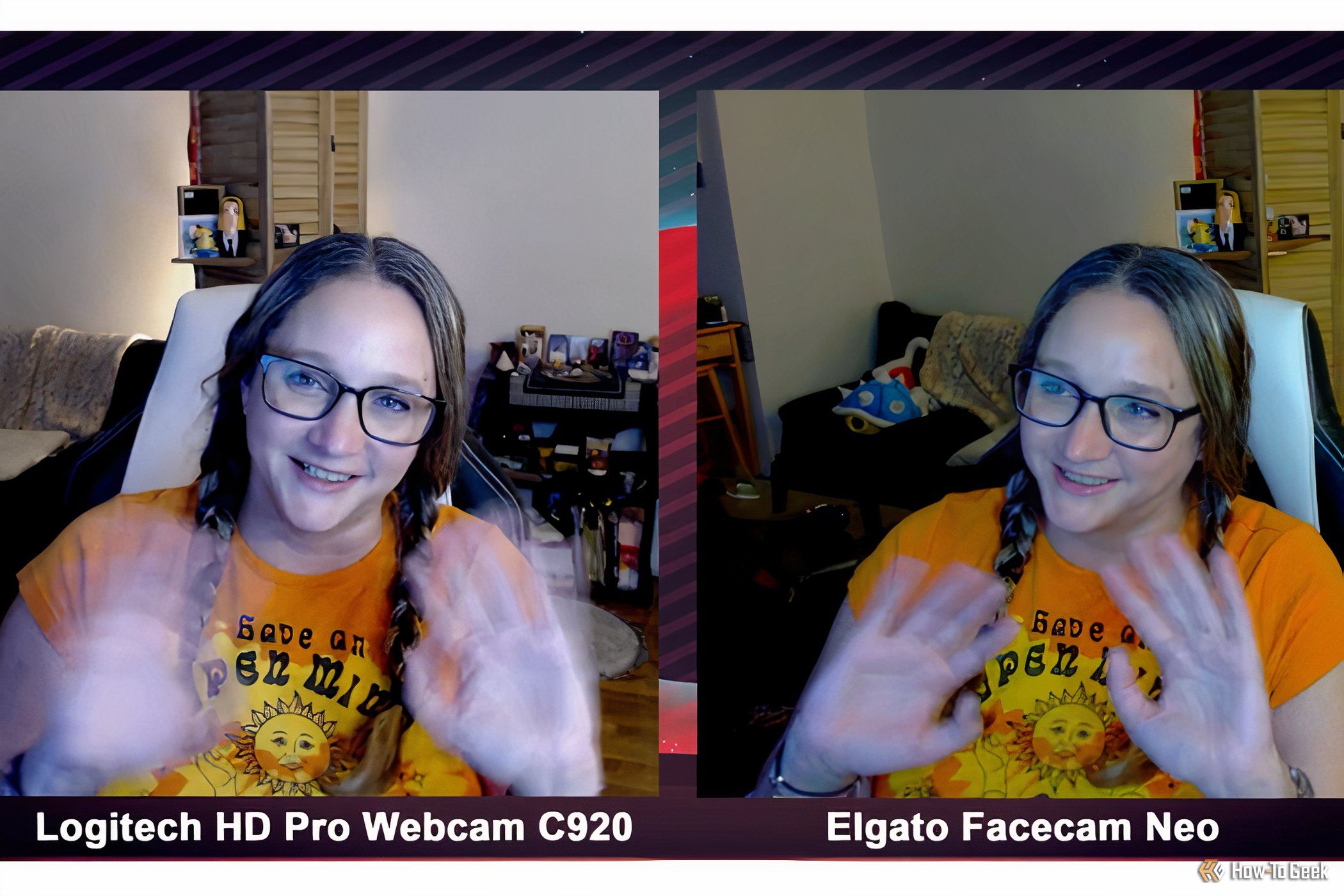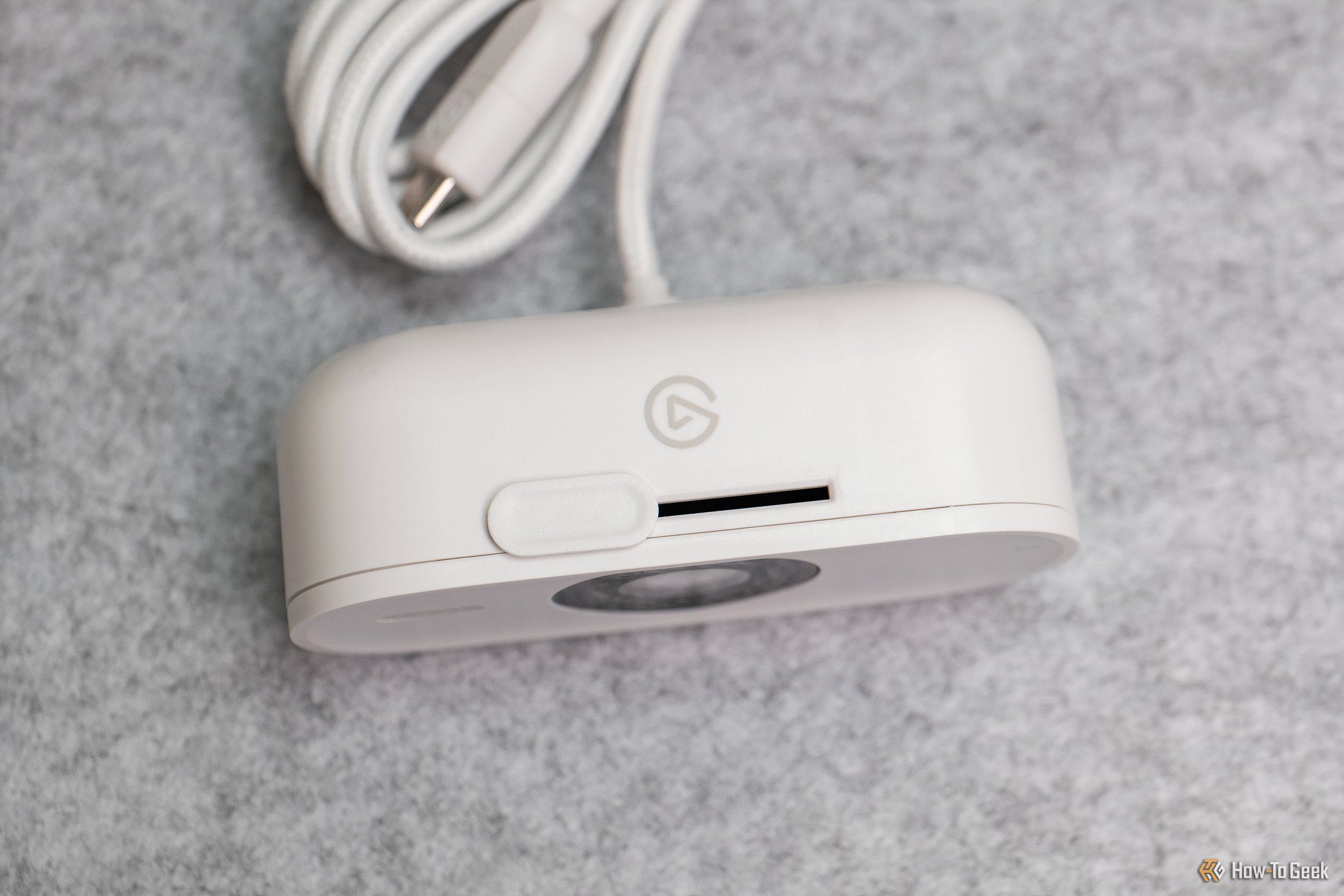Key Takeaways
- The Elgato Facecam Neo offers high-quality video at $99, tailored for streamers or enhanced Zoom calls.
- The webcam matches the Elgato product line, features a versatile mount, and delivers smooth 1080p60 video quality.
- The Facecam Neo has less motion blur compared to older webcams, but at a higher price point.
If you’re a live streamer, you’ll want to buy a high-quality camera to improve the production value of your content. But if you’re not a streamer, you’re probably just trying not to look like a potato in a Zoom meeting. The Elgato Facecam Neo aims to fit somewhere in between the two extremes, as a high-quality webcam that looks great and is available at an expensive, yet still approachable price point for an everyday webcam. Does this Elgato webcam succeed at it?


Elgato Facecam Neo
The Elgato Facecam Neo is a webcam featuring a 1080p60 resolution with reduced motion blur. It includes an adjustable mount for computer monitors and laptops.
- Sharp image quality
- Noticeably less motion blur
- Easy setup and installation
- Adjustable mount
- Built-in privacy cover
- Short USB-C cord
- Auto-focus is distracting
- No built-in microphone
- High price for an everyday webcam
Price and Availability
The Elgato Facecam Neo is available for $99 on the Elgato website and other major retailers. While this price is a little higher than the average webcam, it does deliver high-quality video and might be a great option depending on your budget and needs.
Perfect for Elgato Brand Loyalists
This webcam has a sleek white design that perfectly matches the rest of the Elgato family of products, which also includes lighting, microphones, capture cards, and their popular stream deck. The mount for this webcam is very versatile, and I could slightly rotate the camera on the mount so I could get the exact angle I wanted.
Adjusting the angle was very important because the USB-C cord built into the unit is considerably short. The length makes it seem as though it was designed more specifically for use with a laptop, where a USB-C port would be closer to the screen. I wanted to set up the Elgato so it would sit right next to my existing webcam (the Logitech C920 camera that I purchased in 2017), but I couldn’t quite get the cameras to sit next to each other because the cord for the Facecam Neo could barely reach my PC under the desk.
Elgato also provides downloadable software for the Facecam and other devices, but it’s not necessary to use. When I plugged in the Facecam Neo, the driver downloaded automatically, and I was able to use it with Zoom, OBS Project, and Streamlabs without any problems. The easy setup definitely was a plus for me, because sometimes Streamlabs can be finicky about recognizing devices.
A Side-By-Side Look at the Elgato Facecam Neo and My Old Logitech
I decided to compare the Elgato Facecam Neo with my existing webcam. That seemed like the best way to see if I could tell the difference between 1080p and the 1080p60 resolution that Elgato touts. Short answer: there was definitely less motion blur with the Elgato Facecam Neo.
When I waved my hands in front of both cameras, I could instantly see that the Logitech was blurring my fingers considerably to compensate for the lower framerate. By comparison, the Elgato Facecam Neo’s picture was noticeably smoother and more lifelike.
My issue with this feature is that motion blur isn’t a major pain point when I’m using a webcam. Usually, when I’m using a webcam, I’m sitting at my computer and not moving around a whole lot. For everyday Zoom meetings, I’m not sure that motion blur is a serious problem.
On that note, the 1080p60 resolution of the Facecam is only required if you’re planning on capturing a lot of activity and motion. If you’re usually sitting still at your desk, a 1080p30fps camera such as the Logitech webcam that I tested alongside the Elgato would be sufficient. Of course, if you’re using a low-megapixel webcam built into your laptop, the Elgato Facecam Neo would be a serious upgrade.
Another big difference with the Elgato Facecam Neo is that it does not include a built-in microphone or speakers. If you’re looking for an all-in-one, you will not be thrilled with the Facecam Neo. But it does include an easy-to-use sliding privacy shutter, which can be a separate purchase with competing brands.
Should You Buy the Elgato Facecam Neo?
If you’re on a budget, the Elgato Facecam Neo webcam might not be ideal because it doesn’t have a built-in microphone. However, if you’re a streamer and want to upgrade your video resolution (and already have a quality mic to use), then this is a great option. It all depends on what you need in a webcam and how you want to use it.


Elgato Facecam Neo
The Elgato Facecam Neo is a webcam featuring a 1080p60 resolution with reduced motion blur. It includes an adjustable mount for computer monitors and laptops.