
Phil Nickinson / Digital Trends
Editor’s note: There isn’t a better time of year to find amazing deals on A/V products than Black Friday. If you’re getting one of the best TV deals available, you deserve to pair it with a soundbar that delivers immersive sound that matches the picture. The Best Dolby Atmos bar under $1,000, the Vizio Elevate, can be had for only $550 (that’s 31% off). But don’t stop at TVs and soundbars, there are plenty of Black Friday deals available on laptops, headphones, mobile devices, and more.
Today’s best TVs, while visually stunning, often sacrifice audio quality in favor of sleek designs. Those razor-thin screens don’t have the space to house powerful speakers that can deliver a truly immersive audio experience. This is where soundbars come in. These compact audio systems are designed to dramatically enhance your TV’s sound, bringing movies, games, and music to life. Many soundbars even mimic the effect of a full surround-sound setup, creating a three-dimensional soundscape with technologies like Dolby Atmos.
You’ve likely seen soundbars at electronics retailers like Best Buy and Target or while browsing Amazon online (we’ve even got an explainer on how to buy a soundbar, too). With a wide range of models available, there’s a perfect soundbar for every budget and home theater setup. Here are our favorites for 2024.




Nakamichi Dragon 11.4.6 surround sound system
Best no-holds-barred, money-is-no-object soundbar



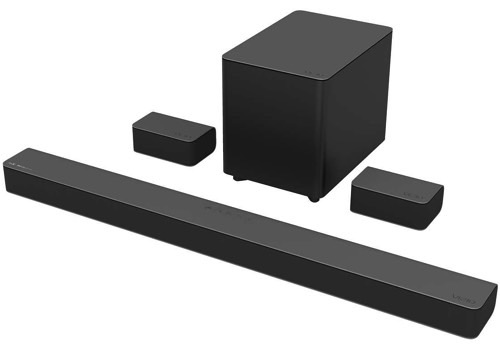






Samsung
The best soundbar for most people
Samsung HW-Q990C wireless Dolby Atmos Soundbar
Pros
- Great sound for movies and music
- Impressive volume capabilities
- Clear dialog
- Immersive Dolby Atmos experience
Cons
- No support for HDMI 2.1
- A bit expensive
Talk about a soundbar kit that ticks all the boxes, the Q990C is Samsung’s premium 2023 flagship, replacing the also great Samsung HW-990B, which we have reviewed and love, too. Its price tag may be north of $1,000, but we think it’s worth it.
The Q990C is some top-of-the-line tech right here. It’s an out-of-the-box, wireless Dolby Atmos/DTS:X surround sound solution that comes with the soundbar, two wireless surround speakers, and a wireless subwoofer. The 11.1.4 channel system includes four up-firing channels for a real Atmos sound comparable to a receiver-and-speaker-based system. Not only does the Q990C pump out some serious volume for movies and TV, but it’s no slouch with music either, with big, balanced and clear sound.
Clear sound is also one of its calling cards for movie watching, especially if you’re fed up with not being able to hear dialog clearly. The soundbar’s Adaptive Voice Amplifier feature “breaks down room noise,” Samsung says, to optimize dialog, while its Adaptive Sound feature scans each scene in real time to enhance dialog from movies, sports, and other programming. Its Built-in SpaceFit Sound Pro room correction feature also ensures the Q990C sound its best no matter your room’s shape or size.
Just as with the HW-Q990B, you get two HDMI inputs (sadly, no HDMI 2.1, though) with 4K/HDR10+ passthrough (though notably, not Dolby Vision), so even if your TV’s HDMI ports are full or it doesn’t support Dolby Atmos, you’re covered — just plug a streaming device or game console into the soundbar and you’ve got the best sound and video on tap.
If your TV is also a recent Samsung model, you get the benefit of wireless Dolby Atmos (no need to run an HDMI cable to the TV) and Q-Symphony, which lets the TV’s speakers augment the soundbar instead of sitting there unused.
With Wi-Fi connectivity, Apple AirPlay 2, and Alexa built-in (plus Bluetooth, naturally), there are plenty of ways to stream music to this system.
As we said, the Samsung HW-Q990C is the full package, out of the box, and is a great choice for most people. However, if the $1,400 price tag is a bit hard to swallow, take a look at its slightly less feature and driver rich sibling, the sub $1,000 Samsung HW-Q930C instead.

Samsung HW-Q990C wireless Dolby Atmos Soundbar
The best soundbar for most people

Simon Cohen / Digital Trends
Best expandable Dolby Atmos soundbar
Sonos Arc Ultra
Pros
- Big, powerful bass
- Clear and intelligible dialogue
- Immersive Dolby Atmos
- Great for music and movies
- Lots of expansion options
- Bluetooth, Apple AirPlay
Cons
- No HDMI input
- No remote
- Highs can be slightly harsh
- Sonos app is still buggy
It’s been just over four years since the launch of the original Sonos Arc soundbar, and it’s been on this list of best soundbars ever since, for its excellent sound, sleek design, and ease of use. Luckily, its successor, the Sonos Arc Ultra, has arrived to take the reins, and although it’s nearly identical to the Arc, it holds its status as one of the best, and with a few welcome improvements.
Looks-wise, there very little difference between the Arc and the Ultra — it’s 2 inches wider than the Arc, but a bit shorter a little shallower. It also has a new housing that wraps around the back of the speaker and runs along most of its length at the back. It’s much more pronounced than the Arc, and it also now houses the Ultra’s touch controls, including a volume slider that brings it up to speed with other new generation Sonos speakers like the Era 100, Era 300, and the Move 2.
Also putting it more on the same playing field as those three siblings, is the addition of Bluetooth, which the Arc did not have. This will be handy for allowing others to connect to the Ultra, say at a dinner party, without needing the Sonos app or accessing your Wi-Fi.
Even with Sonos’ app rollout woes this year, setting up the Arc Ultra is still incredibly easy with the app, and the speaker still seamlessly incorporates itself into your larger network of whole-home Sonos sound.
As with the Arc, the Arc Ultra uses up-firing speaker drivers to re-create Dolby Atmos sound, adding a solid sense of 3D space to action films, sports, and more. But make no mistake, there have been some improvements. The Arc’s 5.1.2-channel array has been replaced with seven-tweeters, six-mid-woofers, 15 class-D amplifiers, and Sonos’ new Sound Motion dual-membrane, quad-motor, bi-amped woofer, making it louder, more powerful, and more articulate.
On its own the Ultra is impressive, but you can easily expand its home theater capabilities by adding other Sonos speakers as surround satellites, such as a pair of Era 100s, Era 300s, or connecting to a pair of Sonos’ Sonos Ace headphones that work with the Arc (and Beam (Gen 2), Beam (Gen 1), and Ray soundbars) to pipe Dolby Atmos spatial audio sound from the Arc to them.
Plus, you can also grow the system later by adding a sub, like the magnificent — if very expensive — Sonos Sub and the new, smaller Sub Mini. HDMI eARC connectivity makes the Ultra a breeze to add to your TV and set up.
The Sonos Arc is also a smart speaker, with two choices of voice assistant: the bare-bones but super useful Sonos Voice Control for Sonos-only functions, and Alexa, which can control Sonos products and much more, too. Google Assistant fans, sadly, cannot use it directly with the Ultra, but its functions can still be controlled through older Sonos speakers that still support it, should you have them.
All around, the Arc Ultra will take your TV to the next level and deliver a fantastic music-listening setup as well, and it’s only $100 more than the outgoing Sonos Arc — which you can still find until Sonos depletes its stock.
Honorable mention: If the Sonos ecosystem isn’t your thing, Bose’s latest flagship, the Smart Ultra Soundbar, is a great alternative from a company with more years of top-tier audio excellence than most. It’s the same price as the Sonos Arc, sports Dolby Atmos, has up-firing drivers for that immersive all-arounfd effect, and features an AI-driven dialogue mode. The Bose SimpleSync feature also lets you connect to other Bose speakers and headphones you have in your house.

Sonos Arc Ultra
Best expandable Dolby Atmos soundbar

Riley Young/Digital Trends / .
The best Dolby Atmos for under $1,000
Vizio Elevate 5.1.4 Home Theater Soundbar
Pros
- Simple setup, clear chart showing connections
- Wonderfully unique design
- Deep control over sound output levels
- Exceptionally clear dialogue
Cons
- Effects dependent on room
- Costly
Vizio appears several times on this list, and for good reason. The company has a huge (though sometimes confusing) array of soundbars at a variety of prices for every budget and room size. The Elevate is the company’s flagship and it deserves serious consideration by anyone who wants an elegantly designed and powerful sound system for their TV.
The Elevate’s signature feature is its rotating speaker modules. They sit at the ends of the soundbar and rotate from front-firing to up-firing whenever Dolby Atmos or DTS:X content is being played. When combined with the up-firing drivers embedded in the surround speakers, you get four height channels, for overhead sound effects that get surprisingly close to the more expensive Samsung HW-Q990B. Better yet, all of those 5.1.4 channels are individually controllable, so you can easily tune the speakers to your space.
The included wireless subwoofer has a generous eight-inch driver and can reach as low as 30Hz, and has enough power to rattle your windows, even if it can’t quite compare to the dedicated powered subs you’ll find on more expensive component systems.
With two HDMI inputs and an HDMI ARC/eARC output, there’s no problem with being able to attach external media sources, and Bluetooth is on tap for streaming music from your phone. The only thing missing is Wi-Fi, so there’s no support for high-quality audio streaming from music services, no compatibility with AirPlay, Chromecast, or Amazon Alexa, and no multi-room audio.
Still, for the price, it’s very hard to beat the Elevate for pure TV and movie immersion. The only thing that comes close is Vizio’s own M-Series Elevate, which is $200 cheaper and lacks the flagship Elevate’s rear up-firing drivers.

Vizio Elevate 5.1.4 Home Theater Soundbar
The best Dolby Atmos for under $1,000

Zeke Jones/Digital Trends / Digital Trends
Best no-holds-barred, money-is-no-object soundbar
Nakamichi Dragon 11.4.6 surround sound system
Pros
- Supremely clean highs
- Crystal-clear dialogue
- Massively powerful
- Seamless surround effects/object placement
- Ridiculously fun
Cons
- Lack of separate LFE and bass control
- OSD could use better integration
Call it the dragon’s egg at the end of this best soundbars list, call it the beast that’ll burn a hole right through your wallet, call it what you want but whatever you do, don’t call the Nakamichi Dragon surround sound system for the faint of heart. We’ll try our best to describe it here, but it’s worth taking a few minutes for Caleb’s Denison’s video review, or watch him put it head to head with a Sonos Arc system to get the bigger picture about this $3,900 11.4.6 surround sound system.
First, though, the basics: the Nakamichi Dragon consists of a massive 58-inch soundbar unit that weighs around 40 pounds and features 14 speakers and seven digital amplifiers. There are two 9-pound wireless surround sound speakers each with five drivers (side, rear, and up-firing), and two wireless subwoofers, each with two 8-inch drivers in them. Yeah, the total system output is 3,000 watts peaking at 125 decibels. Translation: loud.
The Nakamichi Dragon excels in volume, clarity, precision, soundstage, and just about every other audio-related term used to say “it sounds incredible” for both music and movies. But where it shines is in its abilities as a surround system, with support for Dolby Atmos and DTS:X. Through auditioning several surround sound examples, Denison noted the Dragon’s ability to immerse him in cavernous reverbs and pinpoint-accurate object placement around the room — sounds even seem to originate from places in the room where there are no speakers. Dialogue is clear and easy to understand (depending on the sound mix, of course), and explosive rumble comes with ease form the Dragon’s woofers.
Setup and calibration, while not for newbies, is pretty straightforward and id guided by a well-designed on-screen display that lets you select room size, EQing for games, movies, and more, as well as advanced calibration tools to get the system perfectly tuned for your uses.
Could you assemble a comparable system for less money? Of course you could. The $2,600 Sonos system (Arc soundbar, two Era 300s, one Sonos Sub), Denison compares the Dragon to in his video is roughly the same price (if you add a second Sub like the Dragon has, it’s $3,400), and there are obviously full Atmos receiver/speaker setups you could get into for less. But if you’ve got the money and are a little more serious about your home theater audio, few can compete with the impact and clarity of the Dragon at this price.

Nakamichi Dragon 11.4.6 surround sound system
Best no-holds-barred, money-is-no-object soundbar

Riley Young / Digital Trends
Best soundbar under $200
Vizio M-Series AiO
Pros
- Great fidelity for the price
- Excellent dialogue clarity
- Wide soundstage
- Ample bass
- Good dynamics
Cons
- No perceived Dolby Atmos effects
When you get right down to it, people buy soundbars because they want better sound from their TV, but they’re not interested in all of the convoluted wiring, settings, or the expense involved in going with a full home theater system. And when it comes to delivering on that goal for the least amount of money, Vizio’s 2023 M-Series AiO is a slam-dunk.
It starts with a single speaker, which is compact and understated — no flashy metal finishes or exposed drivers — just an elegant trapezoid wrapped in dark gray fabric. Getting it connected is a cinch — just plug it into your TV using the included HDMI cable, or you can use your own optical cable. That’s it.
The included remote makes it easy to control (or thanks to HDMI eARC, you can control it with your TV remote), and if you own a Vizio TV, all of the key settings will be merged into your TV’s on-screen menus, which is a great addition, and something you rarely see on any soundbar regardless of price.
The M-Series’ audio chops are impressive, especially the bass response, which surprised our reviewer Caleb Denison with its power. In his estimation, it’s better than what many cheaply-built wireless subwoofers offer, so you won’t miss that extra black box at all. Dialog in movies is crisp and clear, so you won’t be leaning across to your friends and family to whisper, “What did she just say?”
You get an HDMI input, and the M-Series has a special trick up its sleeve for folks who want to wall-mount it. Sensors inside automatically reconfigure the tuning of the drivers to ensure you get the best sound, even when the speaker is oriented with its top facing you.
There’s only one real caveat with the M-Series AiO: Despite being labeled as Dolby Atmos-capable, our reviewer wasn’t able to discern much in the way of a 3D sound experience when listening to Atmos content. Is it a deal-breaker? No — at this price, we don’t expect any Dolby Atmos soundbar will perform significantly better. If Dolby Atmos on a budget is your goal, check out the Vizio M-Series 5.1 soundbar (M51a-H6/M51ax-J6) farther down on this list.

Vizio M-Series AiO
Best soundbar under $200

Simon Cohen / Digital Trends
The best small soundbar
Bose Smart Soundbar
Pros
- Easy setup
- Excellent Atmos for its size
- Clear and engaging dialog
- AirPlay and Chromecast
- Good music quality
Cons
- No HDMI inputs
- Smart speaker is Alexa-only
- Limited in-app music services
When compared to Sonos, Bose still has a ways to go when it comes to multiroom sound and streaming music service integration, but thanks to theBose Smart Soundbar’s built-in up-firing height drivers, it’s the best small speaker for movies and TV — especially if Dolby Atmos is involved.
Recently updated to drop the “600” from its name (a review of the new unit is forthcoming), we’re still including the review of the model until then, because they’re effectively the same speaker, save for a couple of new features.
Bass and dialog clarity are two especially bright spots for the Smart Soundbar, but it’s the sheer size of the speaker’s soundstage that you notice the most. It projects sound upward, outward, and to the sides so effectively, you’ll swear there are additional speakers in your room. If the effect isn’t powerful enough, you can add the real deal — the Smart Soundbar is compatible with two models of wireless Bose subwoofers and two models of wireless Bose surround speakers.
Like its predecessor, the Smart Soundbar 300, and the Sonos Beam Gen 2, the 600 can act as a smart speaker, but only using Amazon’s Alexa AI. Google Assistant is still compatible, but it’s no longer built-in. However, you do get Chromecast in addition to AirPlay and Bluetooth, making the Smart Soundbar a better streaming choice for Android users than Sonos (AirPlay only).
The Smart Soundbar also has a feature that’s custom-tailored to bedrooms: You can connect any compatible Bose headphones over Bluetooth for private listening. On that note, here’s one of the new standoout features that set it apart form the 600 — Bose’s new Personal Surround Sound tech that lets you use a pair of the company’s Ultra Open Earbuds to augment the sound. “When the devices are paired together, the earbuds act as a substitute for discrete surround speakers. Thanks to the earbuds’ fully open design, you can hear all kinds of surrounding sounds, including the soundbar’s audio,” our reviewer Simon Cohen says about the feature.
Honorable mentions: If keeping things tight and tidy under your TV is a priority, we can suggest a few more soundbars on the smaller side, including the Sonos Beam Gen 2, a Dolby Atmos-capable soundbar thats’s great if you’re looking to build or expand a multiroom wireless audio system; the Sony HT-S2000, which excels at Dolby Atmos sound for around the same price; and the Polk MagniFi Mini AX, a tiny Dolby Atmos/DTS:X soundbar the deliver clear dialogue and comes with a powerful subwoofer for under $500.

Bose Smart Soundbar
The best small soundbar

Simon Cohen / Digital Trends
Best Dolby Atmos sound from a single speaker
Sennheiser Ambeo Soundbar Plus
Pros
- Fantastic 3D sound
- Lots of connections
- Built-in room tuning
- Up to 4 wireless subs/1 wired sub
- AirPlay/Chromecast/Tidal Connect
- Alexa built-in
- Dolby Atmos/DTS:X
- Sony 360/MPEG-H
Cons
- Still expensive
- Only HDMI 2.0a
- Relies heavily on mobile app
- Weird Alexa integration
If you want to get the most immersive and powerful sound possible from a soundbar — with no subwoofers or extra surround speakers — the Sennheiser Ambeo Soundbar Plus is without equal. Its secret sauce is the Ambeo digital signal processing that Sennheiser pioneered with its first soundbar, the recently renamed Ambeo Soundbar Max.
You can think of Ambeo as a turbo-charger for immersive, 3D audio. Using the Soundbar Plus’ nine drivers and amps, it projects sound around even large rooms in such a way that you become convinced there must be speakers hiding behind your furniture or in your ceiling. It truly brings Dolby Atmos, DTS:X, and even two-channel stereo to life in a way that is nothing short of mesmerizing. To get even close to this effect, most soundbars need to add additional surround speakers, and even then, they don’t always succeed.
With two HDMI 2.0a inputs (plus optical and analog ports) and an HDMI 2.1 ARC/eARC input/output, there’s no need to give up ports on your TV. And with the option to use Sennheiser’s wireless Ambeo subs (up to four) or your own wired subwoofer, you’re not locked in to a specific accessory for low-end power. Its support for AirPlay, Chromecast, and Bluetooth means you’re free to stream music to the bar from any device you own. And if you want to use it as a smart speaker, Amazon Alexa is built-in and can be turned on at any time.
At $1,500, it’s one of the more expensive soundbars. And despite being able to add it to Google Home or Amazon Alexa, it’s not a great choice for multiroom sound. But when you take into account its remarkable performance as an Atmos speaker, it’s worth every penny.
Honorable mentions: If you’re looking specifically for a Sennheiser, a more powerful (but considerably larger and more expensive) option is the Sennheiser Ambeo Soundbar Max. Alternately, we can recommend the Sony HT-A7000, another one of Sony’s capable soundbars that, for the same price range as the Ambeo, features Dolby Atmos and DTS:X, sounds great for music as well as movies and TV (with clear dialogue), and support for Apple HomeKit, Google Home, and Alexa.

Sennheiser Ambeo Soundbar Plus
Best Dolby Atmos sound from a single speaker

Dan Baker/Digital Trends
The best budget soundbar
Vizio M-Series 5.1 soundbar (M51a-H6/M51ax-J6)
Pros
- eARC, Dolby Atmos, DTS:X support
- Impressive subwoofer
- Seamless surround effects
- Comprehensive control
- Excellent fidelity
Cons
- One HDMI input
- Less suitable for larger rooms
The Vizio M-Series looks like a typical soundbar at 36 inches in length, and its 6-inch wireless subwoofer looks like many others. But what helps this model stand apart is its more reasonable price and its versatility.
If you have a medium-to-large room, you can place the subwoofer toward the rear of the space which lets you position the wired surround modules behind the viewing area. But if you’ve got a smaller space, you can put the sub near the front — the M-Series will automatically calibrate the system to give you the best sound possible.
But that’s putting the cart before the horse. The M-Series sounds amazing, with clear highs and mids for dialog, and precise bass response. With support for both virtualized Dolby Atmos and DTS Virtual:X, you may not get quite the jaw-dropping overhead sounds that you’ll find with up-firing soundbars like the Arc or the Ambeo, but it’s a much more immersive experience than a traditional 5.1 setup.
Because of its HDMI eARC port, the M-Series can support much higher bandwidth, lossless hi-res audio when connected to a compatible TV. An extra HDMI input means that you’re not forced to give up an input on your TV.
There’s also the usual complement of connections, including Bluetooth, optical in, and a USB port for removable drive-based audio files.
The only real caveat with the M-Series is the lack of Wi-Fi. This means you can’t stream music to it via AirPlay or Chromecast, and it can’t be controlled via voice assistants like Alexa and Google Assistant. But that one aspect notwithstanding, the Vizio M-Series is an outstanding choice for anyone who wants fun, room-filling surround sound without breaking the bank.
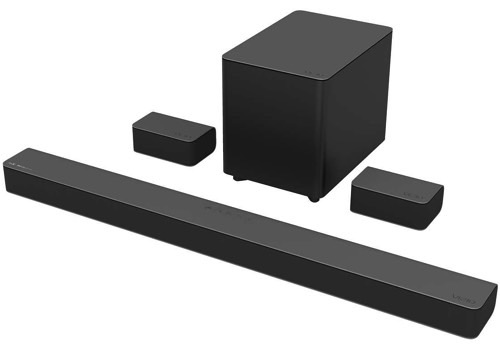
Vizio M-Series 5.1 soundbar (M51a-H6/M51ax-J6)
The best budget soundbar

Simon Cohen / Digital Trends
Best single-speaker soundbar under $800
Klipsch Flexus Core 200
Pros
- Fabulous sound
- Striking levels of bass
- Easy setup
- Wired subwoofer output
- Backlit remote
Cons
- No Wi-Fi
- Slightly tame height channels
- Can’t save settings per input
If you’re looking for a great Dolby Atmos soundbar that won’t cost you more than $1,000, your sights should be set on the Klipsch Flexus Core 200. Not only is this a phenomenal soundbar on its own but when you add a Flexus Sub 100 and Flexus Surr 100 rear speakers to your setup, you’ll have a complete Flexus surround system. Of course, these are optional add-ons.
What we’d really like to rave about is how much power the Flexus Core 200 packs. Rated at 185 watts, we were blown away by how large of the soundbar is for the price. Even without a subwoofer, the Flexus Core 200 delivers a ridiculous amount of bass, on top of excellent dialogue clarity and decent height-channel virtualization. No, it doesn’t touch the output of a true Atmos system, but it’s far more than just a traditional stereo sound enhancer.
The Klipsch Connect app is another great addition to the Flexus Core 200 package. Intuitive from one screen to the next, you’ll be able to do everything from EQ customization to volume controls and surround speaker configuration. And while the Flexus Core 200 is equipped with an HDMI eARC port and digital optical, there’s no way to connect the Flexus to the internet. This just means that you’ll need to do all your wireless music streaming via Bluetooth.

Klipsch Flexus Core 200
Best single-speaker soundbar under $800

Zvox
The best for dialog enhancement
Zvox AV157 TV Speaker
Pros
- Small footprint
- Easy connections and setup
- Super-clear and adjustable dialog
Cons
- Expensive for a small speaker
- No wireless connections for music
The AV157 packs six levels of Zvox’s AccuVoice technology for speech enhancement and an additional six levels of its SuperVoice tech for a huge range of assistance for those who are hearing-impaired or who just struggle to separate speech from other sounds.
The 12 levels of AccuVoice and SuperVoice determine how pronounced this effect is. At its most powerful, the AV157 can deliver speech so clear and precise, it’s almost painful. But for those who suffer from hearing loss, it will be a pleasure.
But better dialog is only the beginning. The AV157 is also a surprisingly capable movie and music speaker too. Turn on the surround sound mode and it does a decent job with all kinds of immersive soundtracks.
Bass performance doesn’t quite measure up to full-size soundbars, but it’s solid and well-balanced. Should you want to get a bit more rumble, you can add an external wired subwoofer using the analog sub-woofer output.
Connections are modest: You can use an optical cable or an analog cable to connect the AV157 to your TV, and there’s no Bluetooth or Wi-Fi. But this keeps things simple and you won’t have to give up an HDMI port just to get better sound from your TV.
The included remote is also a simple but effective device, with large, easy-to-press, and clearly labeled buttons.
If you’re tired of relying on subtitles to understand what your favorite actors are saying, the Zvox AV157 is a perfect TV companion.

Zvox AV157 TV Speaker
The best for dialog enhancement

Simon Cohen / Digital Trends
Most versatile budget soundbar
Sonos Ray
Pros
- Compact for versatile placement
- Impressive sound for its size
- Expandable to a full 5.1 system
- Easy setup and control
Cons
- Pricey for a small soundbar
- Lacks a bit of midrange detail
So you’ve wanted to get into Sonos for your TV room, but your room’s a bit too small for the big sound and bigger price of its flagship Sonos Arc (on our list above) or even the middle-tier Beam (2nd gen). In 2022 Sonos finally addressed this need and launched the Sonos Ray, and while it’s still more pricey than some of the choices on our list, this is Sonos we’re talking about, and should you choose, the Ray can either add to your existing multi-room Sonos system or be the beginning of one.
Similar in size and look to the Beam, the Ray comes in black and white finishes and looks sharp anywhere, and it can also be wall-mounted with a bracket you can get from Sonos.
Setup is signature Sonos simple, and once it is it’s easy to control with the excellent Sonos app, which you can use to control volume, EQing, and grouping with other Sonos speakers. There are also touch controls on the top of the soundbar, too.
While the Sonos Ray isn’t a Dolby Atmos soundbar like its Beam (2nd gen) and Arc siblings, optical connectivity to your TV allows for Dolby Digital 5.1 and DTS Digital Surround, if and when you want to expand your system with, for example, a Sonos Sub Mini and a pair of Sonos Era 100s or Sonos Ones as rear surrounds.
And it kind of goes without saying that it sounds good, too, with our reviewer Simon Cohen praising its ability to deliver big low-end and mids, as well as clear highs, perfect for sound effects in movies such as whizzing bullets, screeching tires, and barking dogs. Music, Cohen says, sounds equally good, and, as per all Sonos speakers, you get access to all your streaming services like Tidal, Spotify, Apple Music, and more.

Sonos Ray
Most versatile budget soundbar

Zeke Jones / Digital Trends
Best soundbar alternative for Apple TV fans
Apple HomePod (2nd Gen)
Pros
- Great sound quality
- Incredible bass performance
- Dazzling Spatial Audio surround
- Plug and Play wireless
- Slick design
Cons
- Limited connection options
- No direct Spotify playback
HomePod, the little Apple smart-speaker-that-could, made its triumphant return to store shelves early this year after the Cupertino company discontinued the original in 2021. It’s an excellent-sounding speaker that has improved upon the original in a number of ways, it’s packed with room-sensing tech that adapt the sound to basically anywhere you put it, and it’s a top-notch smart speaker with Matter supportso it can work with and control all your home’s connected smart devices, such as lights, thermostats, and more.
So why, you might ask, is a smart speaker included on our list of the best soundbars? Because, as our intrepid Editor-at-Large, Caleb Denison, discovered in his review, when you pair two 2nd-gen HomePods together and add a new Apple TV 4K, the combination easily competes with soundbars, including the Sonos Beam. So much so that Denison called the experience “downright magical.”
And while there are definitely some differences between the more expensive HomePods + Apple TV 4K setup (roughly $750) and a $500 Sonos Beam (HDMI eARC is the big one missing from the HomePod), pairing a set of HomePods together offer not only excellent stereo sound separation when listening to movies (something that is harder to achieve with a soundbar), but Spatial Audio for movies and TV is amazing. “Dialogue is crystal clear and perfectly centered, sound effects are spacious and enveloping — I definitely got the impression there were more speakers in the room,” Denison gushed. Even the bass surprised him for a two-channel system, and if you want for a system that also does music just as well (or maybe you want to explore Dolby Atmos Music tracks, too), a set of HomePods might be worth a look.

Apple HomePod (2nd Gen)
Best soundbar alternative for Apple TV fans

Digital Trends
Best soundbar alternative for everyone
Sony Bravia Theatre Quad
Pros
- Incredibly flexible
- Excellent sound quality
- Convincing Atmos surround
- Easy placement and setup
- Great for movies and music
Imagine a home theater system that transcends the limitations of your living space, transforming any room into an immersive cinematic sanctuary. Sony’s Bravia Theatre Quad system promises to do just that. This innovative solution challenges the conventional notion of surround sound, delivering a genuinely captivating audio experience that adapts seamlessly to your environment.
At the heart of the Bravia Theatre Quad lies a quartet of compact wireless speakers, each engineered with four internal drivers to generate a vibrant and nuanced soundscape. However, the true genius of this system lies in its advanced spatial mapping technology. Utilizing intricate algorithms, this intelligent system analyzes your room’s unique dimensions, pinpointing the precise location of walls, furniture, and even ceiling height. This detailed acoustic mapping allows the Bravia Theatre Quad to calibrate each speaker individually, optimizing sound dispersion for a genuinely immersive, three-dimensional audio experience.
This adaptability allows for freedom in speaker placement. Whether you prefer a sleek, minimalist aesthetic with wall-mounted speakers, a genuinely immersive overhead soundscape with ceiling-mounted units, or the flexibility of freestanding speakers positioned for optimal sound dispersion, the Theatre Quad adapts to your preferences and room layout.
Beyond its versatility, the Theatre Quad boasts exceptional audio fidelity. Reviewers, like our own Caleb Denison, and audiophiles praise its crystal-clear dialogue reproduction, which ensures that you never miss a word, even during explosive action sequences. The system’s dynamic range captures the full spectrum of sonic detail, from subtle whispers to room-shaking explosions, allowing you to experience the true emotional impact of your favorite films. The Bravia Theatre Quad’s impressive Atmos virtualization technology creates a convincing illusion of overhead sound, adding breathtaking realism and immersion.

Sony Bravia Theatre Quad
Best soundbar alternative for everyone
Frequently Asked Questions
Why are soundbars so popular?
They offer a small footprint, they’re affordable and easy to set up, and they sound much better than the speakers built into most TVs.
How do soundbars work?
Virtually all modern soundbars connect to your TV via digital connection either with an optical or HDMI cable. The latter is generally preferred for TVs with HDMI ARC or eARC, as it allows for better sound and control of basic functionality with your TV remote. For Dolby Atmos, an HDMI connection is a prerequisite.
Can soundbars be controlled by a TV remote?
Some of them can be, yes. See the above for information about HDMI ARC.
Can soundbars be mounted on a wall?
Yes, many come with mounting brackets in the box, but almost all have optional wall-mount solutions you can buy later.
Can soundbars be mounted above a TV?
Technically yes, but we usually recommend mounting them below the TV. In general, we recommend you get them as close to ear level as possible for the best sound.
What about Wi-Fi and Bluetooth?
Most new soundbars do have this sort of wireless functionality. This typically allows you to stream music from your smartphone or home network directly to the soundbar. If a soundbar is also a smart speaker (e.g. Sonos Arc, Bose Soundbar 700) it will be Wi-Fi equipped.
Wi-Fi is generally preferable to Bluetooth for music streaming as its higher bandwidth supports higher quality formats like lossless FLAC, ALAC, WAV, and others. See the above question for wireless functionality with your TV or receiver.
Do soundbars always have a separate subwoofer?
No, not always. Some are built without them purposefully to save space. If they contain built-in subwoofers they can still deliver surprisingly strong bass, but most rely on a wired (or wireless) subwoofer for low-frequency sound.
Do soundbars support Alexa? Google Assistant? Siri?
Yes, but in slightly different ways. Some soundbars can double as smart speakers. The Sonos and Bose family of soundbars give you a choice of Google Assistant or Alexa, with the former also allowing you to use Sonos’ Voice Control.
Soundbars can also be voice assistant-compatible, which means that you’ll be able to use one or more voice assistants to control the soundbar if you already own a smart speaker or some other way to issue voice commands. Several soundbars can be added to Apple HomeKit, which lets you control them via Siri.
Still other soundbars, like Vizio’s family of products, have dedicated smart speaker inputs so you can wire a Google Nest Mini or Amazon Echo into the soundbar. This lets the soundbar understand when you are trying to talk to your assistant, and it can lower the speaker volume automatically while letting you hear the assistant via the higher-quality soundbar.
Does Apple make a soundbar?
No, but Apple’s HomePod Mini its resurrected 2nd Gen HomePod can act as soundbar replacements if you also own an Apple TV 4K. You can set up a set of HomePods as a stereo pair, which sounds amazing and might just be a good soundbar alternative.




