Intel’s 13th- and 14th-generation Core desktop CPUs have been the subject of controversy for months now, with instability and performance issues resulting in crashes and permanent damage for many users.
Intel has been investigating the problem for a while with regular promises of a fix, and we now know that all 13th- and 14th-generation Intel Core processors with a Thermal Design Power (TDP) of 65 watts or more can cause your PC to crash and blue screen.
According to Intel, the thermal and power protection mechanisms in the BIOS/UEFI were disabled by motherboard manufacturers at the factory to allow Core processors to run at high voltages and frequencies for extended periods of time, and this contributes to the issue. Motherboard vendors rolled out BIOS updates to include an Intel Default Settings option, but the true source of Intel’s CPUs crashes is flawed processor microcode.
“Intel has determined that elevated operating voltage is a primary cause of the instability issues in some 13th and 14th Gen desktop processors,” an Intel spokesman told PCWorld. “Analysis of returned processors confirms that the elevated operating voltage is stemming from a microcode algorithm resulting in incorrect voltage requests to the processor.”
Here’s everything you need to know.
How do you know if you’re affected?
Application crashes, blue screens, system crashes—these are all symptoms of critical PC issues, but they’re usually vague and infrequent. Not in this case, though. The typical error message for affected Intel CPUs often looks like this:
The error message apparently indicates a problem with the graphics card, but in reality the CPU is the culprit, thanks to the flawed microcode algorithm.
The microcode is the CPU firmware that defines important parameters, such as how much voltage the CPU requires from the motherboard. And this is exactly where the problem lies, because the voltage specifications are apparently too high. According to Intel, a too-high CPU voltage supply can occur not just under load, but also when idle.
How does it impact your CPU?
analyzed the consequences that this can have for your own Intel CPU. With the help of an electron microscope, Hartung’s material analysis found an unusually high level of electromigration.
Put simply, electromigration means that individual atoms can detach from their substrate when current flows. These atoms can then cause damage and defects at some point, such as making insulating layers conductive and vice versa. To make matters worse, electromigration increases as temperature rises, so inadequate CPU cooling can exacerbate it.
Electromigration occurs in all electrical devices, but it’s especially severe in 13th- and 14th-generation Intel Core processors, which are designed to last an average of at least ten years. It’s also why these errors first started cropping up in companies that had these CPUs running 24/7, such as game server centers.
What should you do if you’re affected?
If you’re familiar with the BIOS and you’re willing to tinker with BIOS/UEFI settings, you should first start using Intel’s recommended settings to reduce premature aging of your CPU. You can tune manually tune your processor to match the settings below, or look for an updated BIOS on your specific motherboard’s support page that adds “Intel Default Settings” as a power option (it may even be the default).
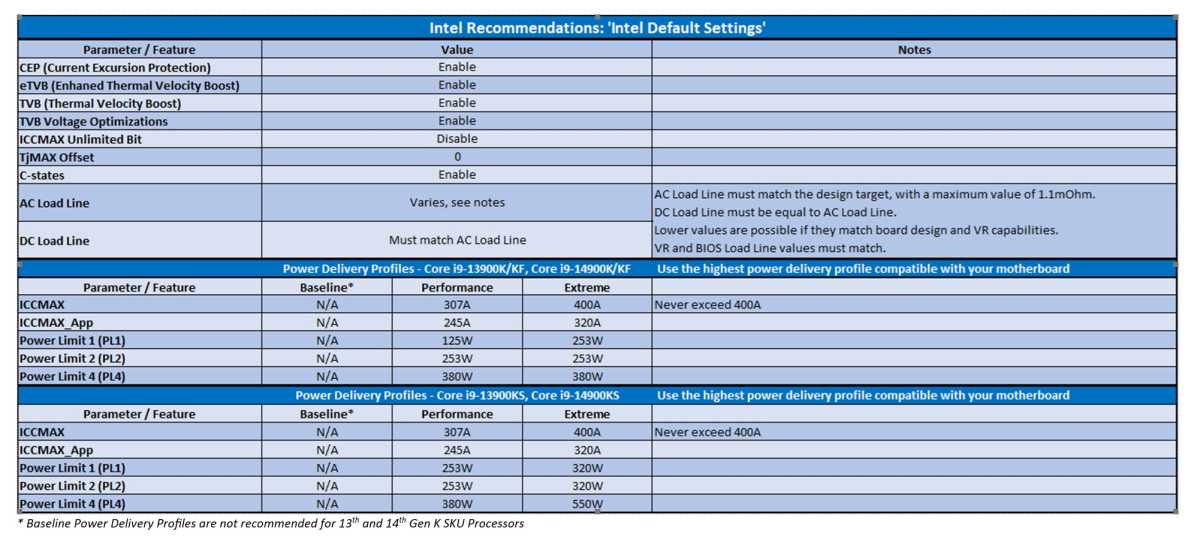
Intel
You can further reduce potential CPU damage by improving cooling performance, such as with a more powerful cooler or better housing ventilation.
Intel also plans to release a microcode update in mid-August that mitigates the voltage issues going forward (though notably, it can’t fix any damage already caused). Absolutely check back around mid-August 2024 to see whether Intel has released it. (We’ll be monitoring the issue and informing our readers as soon as possible.) Once that happens, you should be able to download the appropriate BIOS update from your motherboard manufacturer within a few days.
What is Intel doing for affected users?
The bottom line is that if you have a 13th- or 14th-generation Intel Core CPU with a TDP of 65 watts—that includes all Intel CPUs from 13400K/F and 14400K/F and upwards—then your processor has been operating with this faulty microcode up to now.
Depending on how often and how heavily you push your CPU, the Core processor could have aged so much that it may not even last the warranty period. (Intel grants a 3-year warranty for boxed processors and a 2-year warranty for CPUs without sales packaging.) And Intel has confirmed that if this issue already causes your processor to crash, the updated microcode due in August will not repair the issue — so you’ll need to file a claim to get things fixed.
“Intel is committed to making this right with our customers, and we continue asking any customers currently experiencing instability issues on their Intel Core 13th/14th Gen desktop processors reach out to Intel Customer Support for further assistance,” the company said in its formal statement.
If your CPU is already so degraded that you regularly receive the error message shown above, straight away and insist on a replacement. Intel has (so far) ruled out a sales stop or even a recall, and there’s been no word about a warranty extension.
This article originally appeared on our sister publication PC-WELT and was translated and localized from German.



